Why Is LG Subwoofer Keeps Cutting Out? ( Actual Reason )
There are a lot of problems if you use a device on a daily basis, from which Cutting out the Sound from the LG Subwoofer is the most common one. There can be so many reasons that this error is happening from which, some of which are mentioned here in this article.
Problems with the Wi-Fi signals, interference between the devices connected wirelessly, Faulty or damaged cables, outdated firmware, or the inappropriate location of the Subwoofer in accordance with the Sound bar will cut the audio.

However, there’s nothing to worry about, and you can easily resolve this problem by sitting at home. So, make sure to read the article till the end!
So why Is LG Subwoofer Keeps Cutting Out? – Let’s Take Analysis Of The Fault!

1. Weak Wi-Fi Signal To Which The LG Subwoofer Is Connected
One of the main reasons why the subwoofer is cutting out is a weak Wi-Fi signal. Basically, this is the factor on which most people don’t pay attention.
Before you proceed to any other solution, make sure you have checked your internet connection because if the wifi is not working flawlessly, then all the other connected devices will also going to work impassively.
2. Any Bluetooth Connection Problem
Another possible reason can be the Interference or any Wireless Issue between the device. As we know, The connection between the soundbar and the subwoofer sometimes relies on a stable wireless connection– Bluetooth connection.
So, If there are obstacles or distance issues, then signals will not properly be sent or received, which can result in intermittent connection problems.
Furthermore, Other nearby devices using Bluetooth, such as smartphones, tablets, or even household appliances, may cause interference and disrupt the signal between the soundbar and subwoofer. That’s why never miss this cause of error.
3. Loose Cables Or Faulty Connection Ports
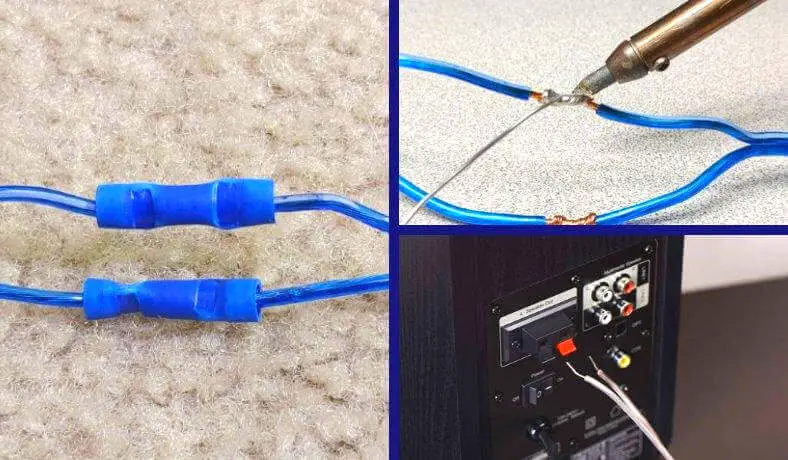
Another potential cause is loose cables or faulty connection ports. In case you’ve connected the LG Subwoofer and the Soundbar with the wires, then take a look over them to see whether they are plugged properly or not. Check for damage or corrosion also.
So, these are some of the reasons on which you guys have to work to let the Subwoofer proceed in a flow without any crackling or cutting sound effects.
How To Fix LG Subwoofer Not To Cut Out Continuously? – Solutions You Must Consider!
Solution for Bluetooth Interference
To address Bluetooth interference, make sure you’ve placed the Sub and the Soundbar close enough to each other so that signals will send and receive properly.
Try to place them at a distance of 2- 3ft, and don’t let anything in between them.
Fix The Outdated Software of the LG Sound System (Subwoofer and Soundbar)

Updating the firmware of your LG sound system can help resolve compatibility issues and improve overall performance.
Check the LG support website for the latest firmware updates for your specific soundbar and subwoofer models. And start updating your system so that it’ll not cut while running.
Switch To The Wired Connection For The Subwoofer And The Soundbar
Another solution you need to do is to use a proper and stable wired connection between the soundbar and subwoofer.
This can help eliminate potential interference and ensure a more strong connection.
But here, you need to ensure that the wires are compatible and in good condition for optimal performance so that the signals will transfer efficiently.
Fix The Weak Wi-Fi Signal

Last But Not Least, A weak Wi-Fi signal can also cause the subwoofer to cut out; consider improving your Wi-Fi network’s coverage.
You can try repositioning your wireless router, trying to remove any object placed in between the devices, using Wi-Fi range extenders, or upgrading to a more powerful router will end in a stable connection and will not cut out the subwoofer.
And Here You Go! That’s how you can resolve the random shutting down or turning off the LG Subwoofer. Watch This YouTube Video also for in-depth details of pairing and resetting the Woofer.
Frequently Asked Questions:
How Can I Improve The Wireless Connection Between My Lg Soundbar And Subwoofer?
You can improve the Wireless connection between the LG Subwoofer and the Soundbar by keeping them close to each other so that the signals will transfer accurately.
And by ensuring that there’s no third-party device with Turned On Bluetooth to disturb the wireless connection.
Furthermore, you can use the techniques we’ve mentioned above.
How To Do A Factory Reset On LG Subwoofer?
- First of all, Locate the reset button on the subwoofer. It is usually found on the back or bottom of the unit.
- Now, Press and hold the Reset Button for a few seconds using a small, pointed object such as a paperclip or pin.
- Lastly, Release the reset button and wait for the subwoofer to reset to its factory settings.
Keep in mind the process may be slightly different in different types of models, so always prefer to take deep notice of the manual you’ve got with your soundbar and subwoofer.
Can A Power Issue Be A Cause Of The Cutting Sound Of The LG Subwoofer?
Yes! It can be a cause of random disconnection of the LG Subwoofer and the Soundbar because when the device is not getting the proper amount of power, then there’ll be a problem in its functioning. That’s why you need to consider it as well. Also, check the Power cord; maybe it is broken or damaged.
Summing Up The Discussion:
In The End, we know the basic reasons that are causing the LG Subwoofer to shut up randomly while running with the soundbar.
Basically, we find out that the position of the devices and the connection matters a lot. If they aren’t placed close to each other, and the connection isn’t built strong and efficient, then this problem will happen. Keep in mind the connection can be Bluetooth and wired.
Furthermore, if the Wi-Fi network is having issues or the Firmware software of the woofer is not updated, you’ll have the same results. So, follow the instructions we’ve compiled above in order to avoid such errors, and feel totally free to click the links we’ve inserted above.


