Why Does The Polk Sound bar HDMI ARC Not Working?
Why Does The Polk Soundbar HDMI ARC Not Working? HDMI cables are the most fundamental part of the Polk Soundbar. That’ll make an optical linkage between these two devices to let us get the incredible sound of the show– broadcasting on the TV.
But there’s a thing if these cables don’t work properly, there’ll be a number of issues. Allow me to let you know about the correct way of inserting the HDMI ARC cable and avoiding all the connection problems of the Polk Soundbar.
So why Does The Polk Soundbar HDMI ARC Not Working? The HDMI arc of the polk sound bar might not be working due to a Faulty wire, Wrong installation, or any Update in the system. By Enabling CEC control, Re-plugging, and Inserting the cables into the accurate Port will resolve this problem.
Looking for details? Let me explain them one by one so that you’ll understand the whole matter!

Why Does The Polk Soundbar HDMI ARC Not Working? Four Basic Things You Have To Fix – Beginner’s Guide!
1. Check Out Any Damage Or Compatibility Of The HDMI-ARC Cable With The TV:
The first and foremost thing to which you guys have to pay attention is the “Comaptibilty” of the HDMI wires.
It means that the HDMI-ARC you’ve must be made for your Polk soundbar as well as TV. Because there are chances that your TV may not support such cable. Because some TVs may have HDMI eARC options.
So, read the manual of your polk soundbar and take the analysis here that which type of cable do your Soundbar and TV supports. Do visit this site, to which the audience is sharing their ideas about TV and Polk Soundbar’s Connection.
2. Make Sure You’ve Installed The HDMI cables Into The Right Ports Of The Devices:
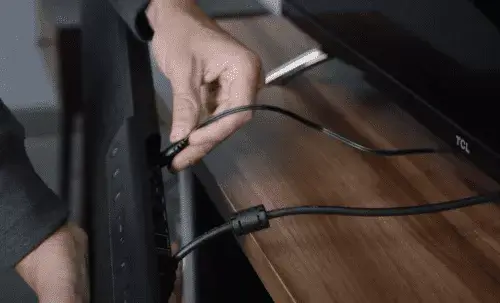
Installation of teh HDMI-ARC cable is also one of the most important points. Because if the cables are fixed wrongly into the inapproprate port of the system, then you’ll not get any sound or may the sound will cuts off.
This can be due to not getting proper signals.
Basically, there are two sides of the HDMI- ARC named as HDMI-IN and HDMI-Out.
So, Put one end of the HDMI cable into your TV’s “HDMI Out” port and the other end into the sound bar’s “HDMI In” port. That’s the way you can install the cables to get righteous signals. Also, watch this full YouTube video which tells you about the fixation of HDMI-ARC issues.
3. Analyze The Settings And Change Them If Needed:
There are some options that you’ve turned on or off. Which are making difficult for the HDMI-ARC to get pair up your TV and the Polk Soundbar. So, take your model of the polk soundbar and the device to whom you’re connecting it.
- See, which option need to be Enable and which has to be disabled. However, the standard rule of thumb is to Turn On The CEC Control of the polk soundbar and teh TV.
Because the basic purpose of CEC is to enable control over the on/off & volume of the compatible AV Receivers or Soundbars via HDMI.
- Furthermore, try to Restart the system. Unplug the devices, and wait for almost 5-10 minutes. Then Reinstall the power sources and test.
- Checkout if there’s any update in the system. Sometimes the Firmware needs to be updated. That’s why it won’t connects the system.
4. Get A New HDMI Cable If It Becomes Faulty:

Lastly, maybe the cable you’re trying to toggle into the ports is totally worn out. Due to daily usage or overheating. And that’s why the polk soundbar is not receiving the signals from this wire.
So, get a new HDMI-ARC cable from HERE at a really reasonable price. But make sure the cable will be compatible with your system.
So, these were some of the factors on which you guys have to work for flawless optical connection through HDMI-ARC. Make sure you’ve read all the information clearly and deeply.
FAQs:
Why is my Polk soundbar not working through HDMI?
The polk soundbar will not work through HDMI if these cables are not tightly attached or are worn out because these cables are the pathway for the flow of the signals. And if this connection is disrupted or faulty, then the soundbar will not proceed efficiently.
Why is my Polk soundbar not connecting to my TV?
There can be several reasons that the Polk Soundbar is not getting paired to the TV.
From Which has an inappropriate HDMI connection is the one.
Make sure the wires you’re using are compatible and there’s no other device with an open Bluetooth connection.
Furthermore, check out the settings of the TV and The soundbar according to the model.
In A Nutshell:
So, if there’s an internal damage to the HDMI-arc wire, or you’ve inserted the HDMI-ARC cable into the wrong slots, or the system to which you’re adding such optics needs an update, then the Polk Soundbar HDMI-ARC will not proceed.
However, by Putting the HDMI-IN and HDMI-Out into the Soundbar’s and TV’s ports respetcivly, and enabling the CEC settings, getting a brand new HDMI-ARC and updating the firmware will resolve thos problem.
So, read out all the detailed mentioned points. Get them and try to fix them without any hesitation. But make sure you’ve go through the manual script of your polk soundbar because these settings vary from model to model.

