Why Does The LG Subwoofer Blinking Green Light? – Let’s Explore!
Different lights of the Subwoofer indicate a different kind of stuff and have so many things to tell you guys. That’s why you must know what your Subwoofer is trying to convey to you.
Why Does The LG Subwoofer Blinking Green Light? The Green light blinking of the LG Subwoofer indicates that The woofer has been turned ON and needs to be linked up with the Sound bar to start proceeding further.

Now let me explain this factor a bit more for you in this article so that you can take the right actions at the right time. So, Read On!
Why Does The LG Subwoofer Blinking Green Light? – Let’s Take A Look Reasons!
Connection Problem Between LG Subwoofer And The Sound bar
One of the common causes of a blinking green light on the LG subwoofer is a connection problem.
When the subwoofer is in a condition where it is not receiving a signal from any other device and is Turned On, then it starts to flicker green.
This connection problem can be due to faulty cables if you’re connecting the devices via Wires or any obstacle in between the desired devices in case you’re pairing them up via Bluetooth.
Power Supply Issue in LG Subwoofer and the Soundbar

Then the next thing to which you need to pay attention is the Inefficient Power Supply.
Because it can also trigger a blinking green light on the LG subwoofer, indicating that the device is not paired up with any other device or not having proper power to get connected.
Now what can be the possible cause of having a Power supply issue? The answer to this query includes Defected Power cord, Faulty cable, or Inappropriate power can be the reason your LG Soundbar is facing this issue.
LG Subwoofer And Soundbar Placed Too Far Away (Unable Pairing Mode)
Last but not least, When the soundbar and subwoofer are placed too far apart, they may have difficulty pairing properly.
This can result in a problem in connecting these devices, and as a result, the green light starts to blink on the LG Woofer.
So basically, when the LG Subwoofer is free and is ready to pair up, then it starts to blink green.
And To resolve these problems, we are recommending you some best tips and tricks Refer to the user guide or manual for specific instructions on pairing the devices.
Read this discussion on the Forum-based website also to get some more ideas about the possible causes.
How To Fix LG Subwoofer Blinking Green Light? – Easy Solutions!

Check Audio Connections Between LG Subwoofer And Soundbar Firstly
The first and foremost thing you need to do is to, Verify that all audio connections between the LG subwoofer, soundbar, and other audio devices are secure and properly plugged in. Ensure that the HDMI, Bluetooth, or other audio cables are connected correctly.
Place The Devices Closer To Each Other
Another factor on which you guys have to work is the distance between these channels. Make sure the LG Subwoofer and the Soundbar are present in a connecting area. There’d be no obstacles or objects in between them so that they send and receive the signals properly.
Next, Power Cycle The LG Subwoofer And Soundbar
Try power cycling both the subwoofer and the soundbar.
YOu can do this by simply Disconnecting the power cord from each device, waiting for a few seconds, and then reconnecting the power. This is one of the easiest steps that can often resolve temporary glitches and restore proper functionality.
Reset The Subwoofer To Factory Settings

If the blinking green light issue persists, then the last thing you can try at home is, Resetting the subwoofer to its factory settings.
Consult the user guide for specific instructions on how to perform a factory reset. Please note that a factory reset will erase any customized settings, so be prepared to set up the subwoofer again from scratch. But it’ll let the green light stop.
That is how you guys can resolve the matter and can Fix the green-colored light blinking on your LG Subwoofer.
Watch This YouTube video also for further in-depth and visual understanding.
Keep in mind, There’s no need for any special expertise to fix this issue, as you can see.
But if the light still blinks or you’re having issues pairing up the devices, then take an overview of the data we’ve compiled here below!
How To Pair LG Subwoofer To The Soundbar? – Beginner’s Guide!
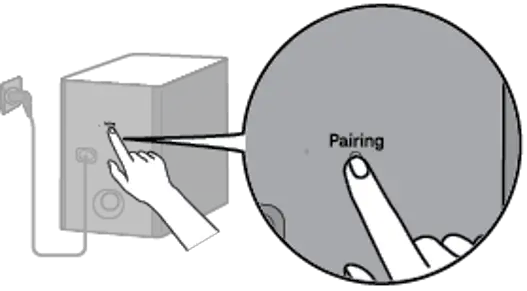
First Of All, Check The Compatibility Of The Devices
Before starting the pairing process, ensure that your LG subwoofer and soundbar models are compatible with each other.
You can do this task by Checking the user manuals or consulting LG’s official website to verify compatibility.
Furthermore, try to use the best and most compatible HDMI or Optical wires in case you’re building a wired connection.
Now, Prepare The Woofer And The Soundbar For Connection
Make sure the subwoofer and soundbar are powered On and placed within a reasonable distance of each other.
Clear any kind of obstacles that may obstruct the wireless signal between the two devices.
Put The Subwoofer In Pairing Mode

Press and hold the pairing button on the subwoofer for a few seconds until the pairing indicator starts blinking. This indicator can be in the form of Greenlight or sometimes it varies because of the brand or model changes.
However, Holding This button will put the subwoofer into pairing mode, allowing it to search for the soundbar.
Don’t Forget To Put The Soundbar In Pairing Mode
Next, press and hold the pairing button on the soundbar for a few seconds until the pairing indicator starts blinking.
This activates the soundbar’s pairing mode, enabling it to be discovered by the subwoofer.
Wait For The Connection
The subwoofer and soundbar will establish a wireless connection by automatically searching and pairing with each other if placed rightly and close to each other without getting connected to any third-party device.
This process may take a few moments, so be patient and allow them to establish the connection.
Lastly, Confirm That The Connection Has Been Built Between LG Subwoofer And The Soundbar
Once the pairing is successful, the blinking indicators on both the subwoofer and the soundbar should stop, indicating a solid connection.
You may also see a confirmation message on the display or hear a sound indicating a successful pairing.
And Wala! You’ve finally Paired the devices with each other and somehow resolved the Green led blinking on the subwoofer.
Frequently Asked Questions
Does The Outdated Firmware Be A Reason For Green Light Blinking On The LG Subwoofer?
Yes, It Does! The updated version of the firmware is the important thing for the devices to run flawlessly. And that’s why it can be a reason for this random continuous Flashing up of the Green light on the LG Woofer. So stay upgraded to let the whole home theater system work efficiently.
Why Does My LG Subwoofer Blinking Red Light?
Blinking the red light of the LG Subwoofer is not a big deal. It just indicates that the subwoofer is having issues connecting with the soundbar. Or they have not been connected to each other. Sometimes, it happens when your soundbar is stuck in Standby mode.
Why Does The Sound Not Coming From The LG Subwoofer?
If the sound is not coming from the LG Subwoofer, then maybe it has not paired up with any device yet. Or there’s a syncing problem in it. Any kind of hardware or Power supply issue will also let the LG Subwoofer not sound properly.
Summarizing The Words
In conclusion of the discussion above, encountering a blinking green light on your LG subwoofer can be resolved through proper troubleshooting.
By checking the connections, ensuring an adequate power supply, and following the pairing instructions, you can effectively address this issue.
Furthermore, feel free to click the links and use the data we’ve mentioned here in this article. But, If the problem persists, consider seeking assistance from LG customer support or a professional technician to diagnose and resolve any underlying hardware or software issues.

