5 Ways to Solve LG TV Not Working With Vizio Sound Bar!
LG and Vizio are two of the most popular brands in the sound system industry. It’s no wonder that LG TVs are definitely on the next level. So, it’s obvious that you might want to pair up your LG TV with a Vizio soundbar.
However, what if your LG TV doesn’t even work with your Vizio soundbar?
If The LG TV is not working with the Vizio Soundbar, then make sure both devices are Powered ON. Then check the HDMI connection between the devices. If you’re using any wireless connection, then go to the Audio settings and confirm the devices are paired up.
Well, was it enough to solve your woes? If that was not sufficient enough, then follow along, and you’ll know just the trick to resolve it all!
Is it Possible to Connect the LG TV with Vizio Soundbar?
Yes, LG TVs can be connected to Vizio soundbars for better audio. The most common methods are HDMI and optical cables, and some Vizio sound bars offer Bluetooth connectivity.

However, just knowing this fact won’t be enough if you’re already facing the issue, right? Plus, your Vizio soundbar might not power on with TV as well sometimes.
Don’t worry. Now that we have established the fact it is possible to make the connection between the two, you’ll be an expert in this by the end of this article.
What are the Reasons Behind LG TV Not Working With Vizio Soundbar?
We have been able to identify a total of five unique reasons that can affect the connection between LG TV and Vizio soundbar. As it’s difficult to pinpoint the exact reason unless you deeply inspect your devices, we urge you to go through them all.
Faulty Cables:
One of the major problems of not working the LG TV and The Vizio Soundbar is the error in the HDMI connection. Yes, it might sound elementary but it’s definitely one of the most common ones.
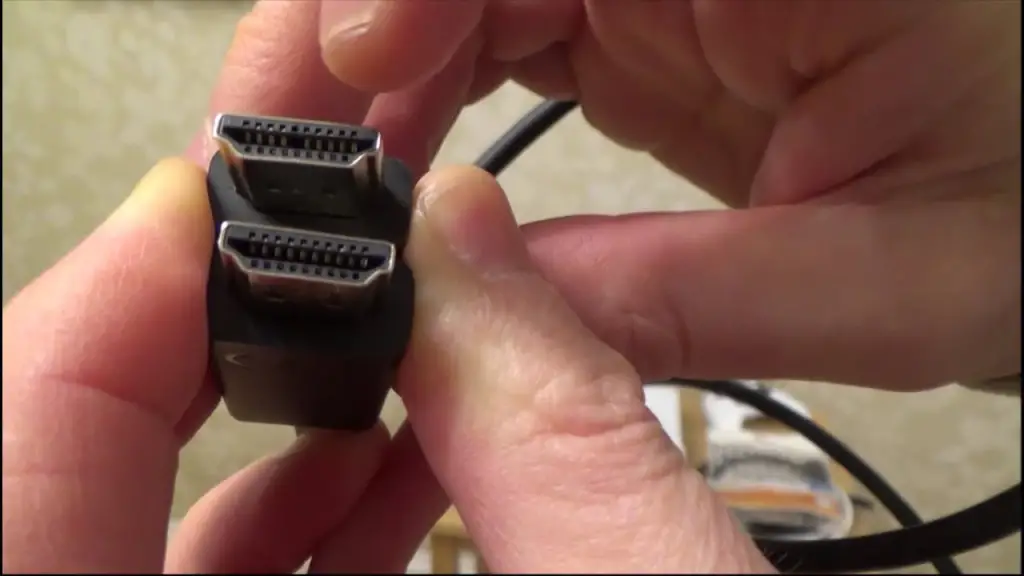
As you already know, HDMI, optical, or ARC (Audio Return Channel) are the best way to get an immersive sound output.
However, if you don’t use a good quality cable with it, then possibilities are high to encounter compatibility issues. So, that’s where your eyes should go first.
Distance & Interference:
Another factor to which you have to pay attention is the interference of the devices. However, we do want to mention it’s only applicable for wireless connectivity.
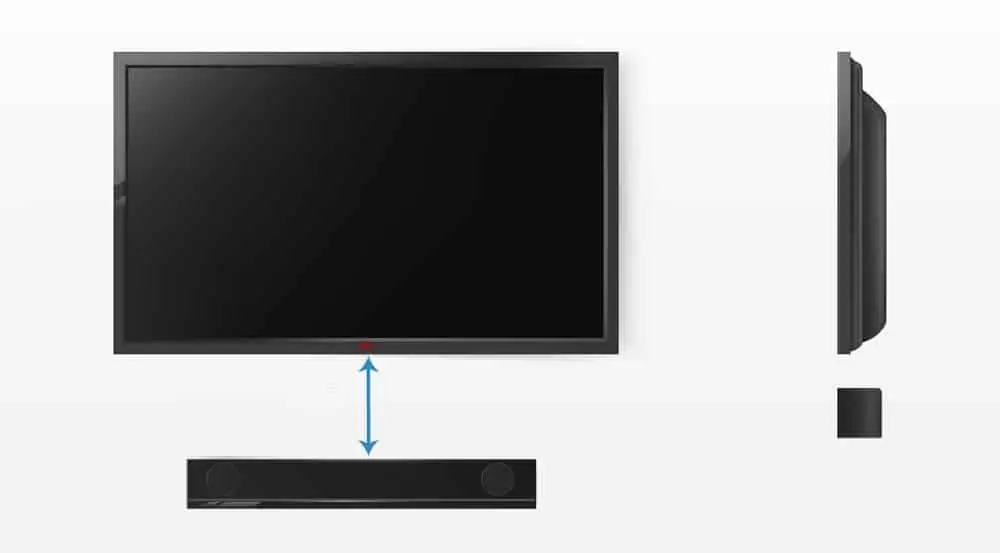
If the LG TV and the soundbar are placed out of range of one another, then maybe the Bluetooth connection will break.
Because these devices won’t be getting signals from each other to proceed on a solo task. That’s why The LG TV and the Vizio Soundbar fail to work together sometimes. Also, you should turn off the Vizio direct mode just to be sure that there’s no other interference.
Wrong Audio Settings:
Settings are the main thing that needs to be perfect for the betterment of your TV and soundbar.
There are so many features that have to be looked upon, like the CEC Settings from TV or the HDMI- eARC settings. So, don’t forget about the audio settings just because your devices have power running through!
Firmware Malfunction:
You can never leave out the possibility of broken software to cause such a nightmare. When was the last time you checked the firmware update of your devices?
Go to the settings and check if there’s any latest firmware update for both the TV and soundbar.
How to Troubleshoot LG TV & Vizio Soundbar Compatibility?
Proper HDMI connection, good placement, audio settings optimization, and software updates. These are the highlighting points by which you can start to troubleshoot your LG TV as well as the Vizio soundbar.
Find out more details below!
Proper HDMI Connection:
First of all, we would suggest you double-check and securely connect the HDMI cable between your LG TV and Vizio Soundbar. Because that’s the only point of connection between the two devices.
To do this, use high-quality HDMI cables. Check whether your devices are compatible with the HDMI-ARC or HDMI-eARC.
Confirm that both the TV and soundbar support the same HDMI version for optimal compatibility.
Close Placement & Avoid Interference:
In case you’ve linked the devices wirelessly, position the LG TV and Vizio Soundbar closer to each other, allowing for better BT- Bluetooth connectivity. Maintain a clear line of sight between the TV and the soundbar to minimize any potential signal interference.
Moreover, avoid placing objects or obstacles such as external audio gears, or laptops that may obstruct the Bluetooth signal between the devices Furthermore, disable Bluetooth on nearby devices to prevent any potential interference with the connection between your LG TV and Vizio Soundbar.
Pair the two devices firmly and then look for any connection drops or issues.
Audio Settings Optimization:
As we’ve discussed, the CEC settings or the HDMI settings from the TV need to be perfect. There are a bunch of other options you need to look at. Here’s the gist of it:
- Access the Settings Menu on your LG TV and select the appropriate audio output source.
- Ensure that the soundbar is set to receive audio from the correct input source, matching the connection used (HDMI-ARC, optical, or Bluetooth).
- Turn Off the HDMI-eARC settings from the menu of your LG TV if the version of your Vizio Soundbar doesn’t support it.
- Make sure that the CEC settings have been enabled from the TV’s Menu Bar so that the Vizio Soundbar can sync properly.
Update Your Device’s Firmware:
Another thing you need to look into is the firmware updates for both your LG TV and Vizio Soundbar. You can easily update the devices from the settings menu. Or, visit the manufacturers’ websites to update the firmware.

Or you can consult an expert through the support line.
Reset and Reconnect:
Lastly, If the previous steps don’t work, reconnect the devices from scratch, following the proper setup procedures outlined in their user manuals. Nothing works better as a soundbar troubleshooting method than resetting it!
Frequently Asked Questions (FAQs):
Why is my Vizio sound bar not turning on?
Check the power connection to the soundbar and look for any physical damage to the device. If you have a spare HDMI cable, replace the current one and try powering it on again.
Can I factory reset my LG TV?
Yes, you can easily hard reset your LG TV by going into the General menu>System>Reset to Initial Settings>OK.
Do I need an ARC cable for audio output?
It’s not necessary if you’re just utilizing the TV speaker. However, if you’re using an external speaker, then ARC improves the sound quality significantly.
Conclusion
Yes, The LG TV is compatible with the Vizio Soundbar, and this combo will work amazingly if the requirements are fulfilled properly. If you’ve followed the whole troubleshooting section, then we’re confident that you’ve already got a solution.
So, relax and enjoy your world-class home theater without making a dent in your head!
