Can I control the Vizio Soundbar with Harmony remote?
Controlling your Vizio soundbar without the remote isn’t the greatest task nowadays because technology like “Harmony remotes” are made to resolve these kinds of issues. This form of universal remote can control almost 225,000 devices and is growing each day.
Coming back to the main query, Yes! You can easily control and use the Vizio Soundbar with Logitech Harmony remote by Selecting Menu, then Harmony Setup, Adding/Editing Devices & Activities, and Putting the name of your Device into the settings.
Don’t forget to Point it straight toward the IR receiver of the soundbar! Want to know why and how this gadget replaces the original remote of the Vizio Soundbar?
Then keep reading because we’ve some extraordinary things to share with you!

So can I control the Vizio Soundbar with Harmony remote? Features and Working
A great invention to replace almost all the controllers of different devices is the Logitech Harmony Hub and Remote. They have an amazing setup that uses RF (Radio Frequency) signals to send to the Hub, and the IR (Infrared Radiation) is capable of managing a number of devices, including a Soundbar.
The IR blasters have the ability to work through the obstacles so that you can also put them into the cabinet, but I’ll give you the best recommendation of putting it out at a place where it can receive and send direct and clear signals to the “Vizio soundbar.”
You can also connect these universal remotes through Wi-Fi and Bluetooth to take control over the “Subwoofers of the Vizio soundbar,” PC, Nintendo Wii, and Playstation.
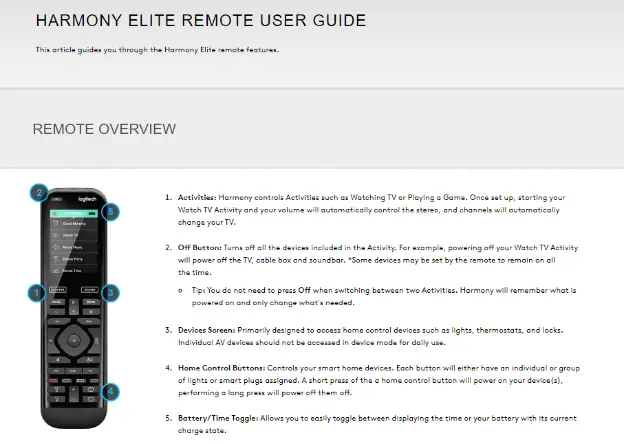
Here you can check the Detailed features of this incredible remote by visiting the
Logitech Harmony Guide, we’ve shared with you!
How to connect the Harmony remote with the Vizio Soundbar?
As we’ve shared the wonderful working procedures of this device and its features which you’ll get by connecting the soundbar and other devices with it. Now let’s take a look over the Linking methods.
Don’t worry; We’ve compiled step-by-step guidelines for the top 3 methods for your ease!
Method#1– Manage the Settings from the Harmony Remote (Simplest way)
- Go to the “Main Menu.”
- Click the “Harmony Setup.”
- Now, go for the “Add or Edit Activity/Device.”
- If your device is assorted here, then click it. Otherwise, write the Model number/Name of your Vizio Soundbar.
Method# 2– Connect the Harmony Remote to the soundbar with the help of an Application.
- First of all, you’ve to Download the application launched by Harmony. The link is inserted so that you can directly get it.
- Now, Scroll to the lower bottom area of the “Activities.”
- Also, Navigate over the “Edit” to add the specific device you’re going to connect.
- At last, you have to click over the “Vizio Soundbar” model you’ve to get it paired.
And Wala! Your Harmony universal remote hub is connected to your Vizio Soundbar.
FAQs
Does the Vizio Soundbar work appropriately with the Harmony Remote?
Yes! The Harmony Remote is considered best for many peoples, and they’ve been using this combination of controllers for many years, including myself. Here you can see the discussion from Reddit– A forum-based community. All you have to know is the method to get connected, which we’ve explained above in a great manner.
Is an IR blaster important for Harmony Remote?
Yes! The IR Blasters are the game changers in the smooth and fluent working of the Harmony remote because it is the mai source that sends and receives IR signals from the remote to the Soundbar (device’s) receiver.
Can we control the Vizio soundbar without its remote?
A big Yes! Because the Harmony Remote and Hub serve greatly as a dominant over the Vizio soundbar’s remote and there’ll be no need for its own specific remote if you have a harmony setup. Some people claimed that this setup works more efficiently than its own remote. So what are you waiting for? Go grab yours!
Can we connect Harmony Hub with the soundbar?
Ofcourse yes! You can definitely connect it to the Vizio Soundbar because it has numerous devices included to connect and avoid the ess f different remotes of different devices. The method is slightly different from the remote setup, as you can see from this YouTube video we’ve inserted here.
How to Adjust the IR blaster?
You have to put it in a specific place where the pathway of the signals is clear, and it’ll send/receive directly without any barrier. This tiny device is the whole part of the Logitech setup, and many people will recommend you place it inside the cabinet or something like that. But I’ll suggest you place it direct aligned toward your sitting place so that it’ll catch signals from Harmony Remote or Hub directly.
Our Finale Words.
In the end, Yes! You can control the Vizio Soundbar and can do fluctuations as you want from the Harmony Remote because it works as a Universal Remote to almost 225,000 devices.
All you have to do is adjust the position of the IR blaster and the Settings from the Logitech remote.
Which we’ve mentioned in detail for the simple understanding of our audience. So, Go check them out, apply the best method and Enjoy the Logitech Harmony Remote for your Vizio soundbar!

