Best Settings For Vizio Soundbar: Comprehensive Guide in 2024
Do You want to enhance your audio experience with your Vizio soundbar? Finding the best settings can resolve this matter so that you can enjoy your favorite movies, music, and other broadcasting with loud and clear sound.
So, In Order to get more precise and less bass from your Vizio Soundbar, you need to do the settings Of Treble Range, Bass Range, Placement, Equalizer, Cables, Surround Sound, and Tru-Vol.
Fixing These options of the Vizio Soundbar Will be considered as its best settings and will produce the ideal sound level you’re waiting for.

In this article, we will explore some tips and tricks to help you achieve optimal sound quality for your Vizio soundbar. So, Stick With Us Till The End!
Best Settings For Vizio Soundbar. Tips To Get The Best Sound From Your Vizio Soundbar
Accurate Placement And Setup For The Vizio Soundbar According To The TV:
The first and foremost option to get the best settings for the Vizio Soundbar includes the Setup.
Make sure to adjust the Soundbar at that specific position where it heads towards the Ear level/ However, the exact location can’t be mentioned because it depends upon the location and position of the TV.
Maybe you’re mounting your TV, then mounting the soundbar using L-Brackets is the option.
And In case you’ve placed the TV on the rack, then placing the bar below the TV at a distance of almost 3’’ will be great to get next-level clear audio.
Furthermore, Ensure that it is centered and not obstructed by any objects. And the running of the signals is smooth and direct.
So, Adjust your TV first and then go for the Soundbar’s location accordingly.
Sound Equalizer:
Before taking you deep into this best practice for the Vizio Soundbar, Allow me to let you know about this feature.
Basically, the Sound Equalizer is a function installed in Spoundbars through which the users can set the settings of the upcoming Audio.
Like there’s an option to adjust the Bass, Treble, and Balance of the output sound.
That’s how the users fix the most suitable ranges of these functions and get their ideal sound from the bar.
That’s how you can adjust the equalizer at those particular points that are set best for you and can get the Best Settings Of The Vizio Soundbar.
But it is suggested to first test the settings ad and then select the options because, in Vizio Soundbar, We’ve seen the best-adjusted settings By-Default. So, Don’t mess with EQ (Equalizer) too much.
Furthermore, Visit this Forum-Based Website to get extensive information about the EQ, Treble, and other systems of Vizio Soundbar.
Best Connection Settings For Vizio Soundbar– Use HDMI Cables!
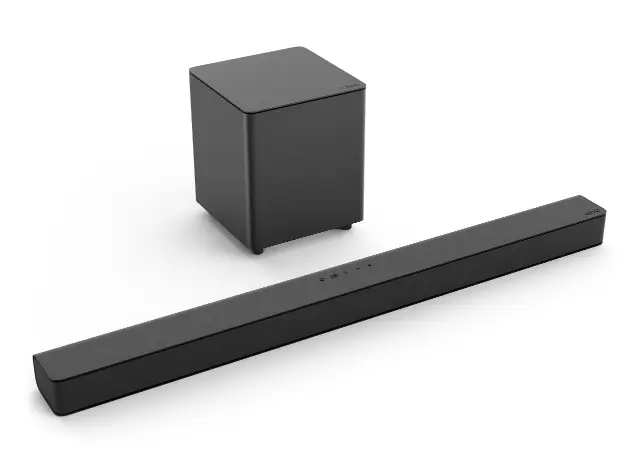
To optimize the connection between your Vizio soundbar and the audio source, ensure you are using high-quality cables or building a strong wireless connection.
Basically, HDMI connections are recommended for the best audio transmission.
This is because they have a high capacity to transmit large uncompressed digital audio data and release loud and clear sound. Make sure the HDMI cables you’re using are compatible and not damaged.
Other Connections settings for the Vizio Soundbar and the TV include the
Optical Connection.
Which is also a great option after HDMI. If you’re unable to connect your devices via HDMI, then we suggest you build an optical connection.
Avoid using inferior or damaged cables that may compromise the sound quality.
Lastly, there’s another option for you guys to pair your devices. Which is
Bluetooth Connection.
Try to pair the Vizio Soundbar and The TV Through Bluetooth in a condition where there is no other device with an enabled Bluetooth connection. Because it’ll disrupt the connection, and your soundbar may switch the input while proceeding.
Surround Sound:
Surround Sound is an amazing feature a Soundbar can have. And luckily, most of the Vizio Soundbars Support this function.
If your Vizio soundbar has installed surround sound, take advantage of this feature to create a more immersive audio experience.
Generally, it works with the Rear speakers and Subwoofer behind the Soundbar to create an astonishing sound effect.
We really appreciate this function and personally suggest you Enable it from the Detailed Audio Settings.
By enabling surround sound, you can enjoy a wider soundstage, bringing movies and music to life.
So, go and grab your manual script, find out the option from here according to the model of your device, and just enable this option if you’ve prepared the backend devices.
Bass Range:
Achieving the perfect bass range is crucial for an immersive audio experience. Because having too much bass will scatter the output sound, and as a result, the audio will not be clear.
That’s why you Experiment with different bass levels on your Vizio soundbar to find the optimal setting that delivers deep, impactful bass without overpowering other audio frequencies.
Tru-Volume Of The Vizio Soundbar:
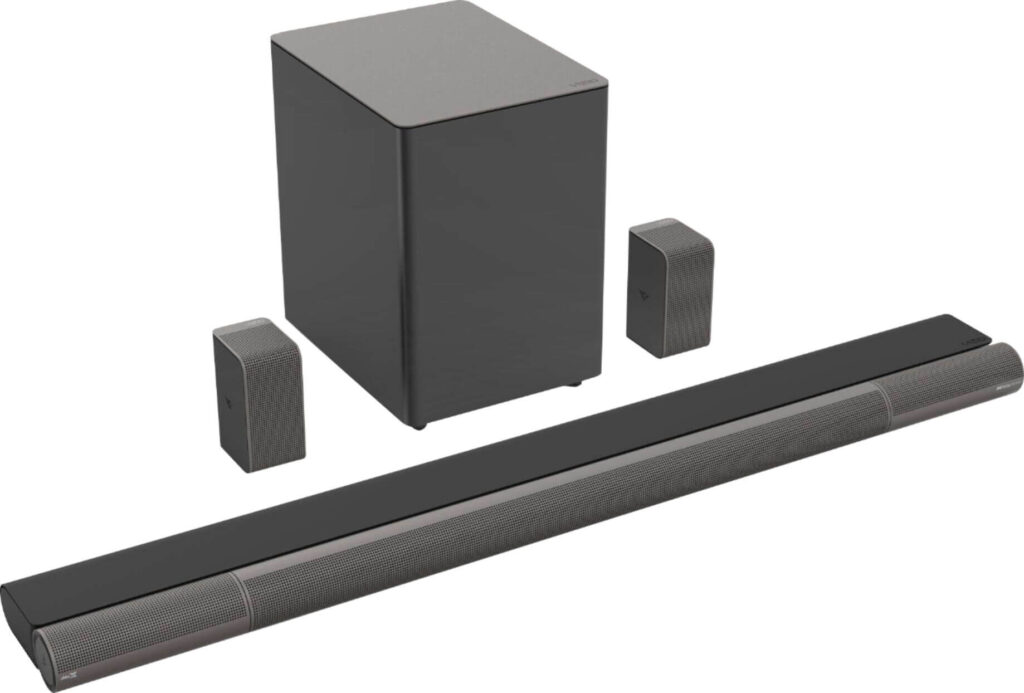
Another Amazing function installed in the Vizio Soundbar is the Tru-Vol, in which the audio automatically changes from higher to lower or vice versa, depending on the scene you’re watching.
Like if there’s bombing or harsh, loud scene casting on TV, then this function will slow down the volume.
The same happens in case of slow, faint upcoming. And that’s why enabling it will exclude the need for the remote to turn up or slow down the volume.
So, it’s up to you whether you want it to enable or Disable and control the soundbar through the remote to turn up/down the volume.
Amplify Sound With Subwoofer:
If you have a separate subwoofer connected to your Vizio soundbar, make sure it is properly positioned to maximize the bass impact and get loud, clear audio.
So, Adjust the subwoofer settings according to your preferences, balancing it with the rest of the audio output for a rich and powerful sound experience.
Disable Sound From Other Sources:
Lastly, I would suggest you cut off any kind of extra Sound interfering with the soundbar. Because other speakers must need to be in Sync with each other So that these devices will work together and create great loud Sound.
That’s why you have to avoid any interference or conflicting audio; it’s recommended to disable the Sound from your TV or other external sources when using your Vizio soundbar.
Here you go! You’ve successfully settled the best settings for your Vizio Soundbar. Now You’re able enough to Enjoy the output from the Vizio Soundbar. Feel totally free to click the link we’ve inserted here to YouTube and Watch the full video to get the maximum settings of your Vizio Soundbar.
To Bring It All Together:
Getting the best settings for your Vizio Soundbar is the most desirable thing any Soundbar can have. That’s why In Ths Article, we’ve mentioned some of the incredible features and suggested you some ways to implement them for your ideal output.
In a nutshell, EQ settings, Tru-Vol, Tru-Surround adjustment, Appropriate Connection for your devices, and accurate position of the Vizio Soundbar according to the placement of the TV will lead the settings to their extreme position.
So, read the information carefully and use the links we’ve inserted here to get the next-level practices of your Vizio Soundbar.
