What is LG Soundbar’s S-Protection- Explained!
Imagine you are enjoying your party, and suddenly your soundbar is no longer connected. It’s annoying but the S-Protection saved your amplifier. So, what is LG soundbar’s S-Protection?S-Protection refers to Shut-Down Protection. It kicks in when there’s a risk of damage, like overheating, component problems, or voltage fluctuations. By shutting down, it prevents the amplifier’s circuitry from potential damage. You can enable it from the Power or Energy Management section. But, that’s not all. So, read until the end to know about the feature in detail.
What Is S-Protection?

In LG Soundbars, there’s a fantastic technology called S-Protection, which is short for Shut-Down Protection. It’s designed to protect your soundbar from potential damage by shutting it down.
How Does S-Protection Work?
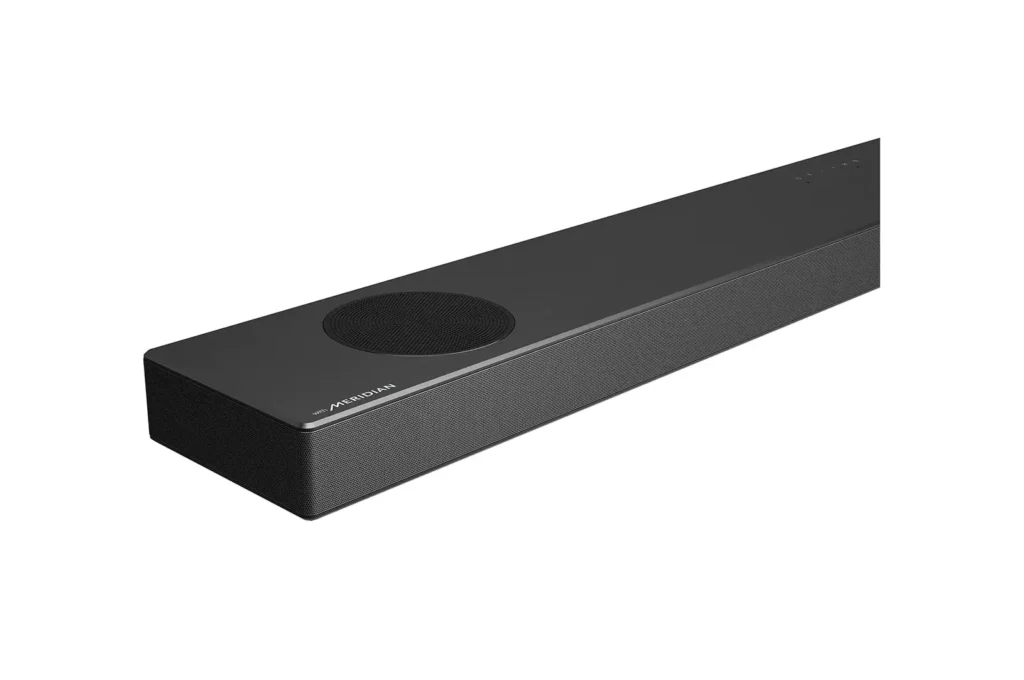
The S-Protection feature is an ever-watchful caretaker for your soundbar. It scans for potential issues around the clock. If it detects anything that could harm your soundbar’s amplifier – be it overheating, electrical glitches, or other risks – it springs into action.
Let’s say you’re having a movie night, and the volume’s turned up. Suddenly, your soundbar displays an S-Protection message and goes quiet.
Don’t worry – it’s not a glitch. Your soundbar is saying, “Hold on, something’s not right, and I’m stepping in to keep things safe.” It’s one of the reasons your LG soundbar keeps turning off.
Whether it’s extreme temperatures, voltage fluctuations, or a malfunctioning part, S-Protection prevents any potential harm.
S-Protection Enabling Issues-How to Fix!

So, let’s discuss some of the most common reasons why the S-Protection gets triggered. We’ll also learn how to address them.
Blown/Faulty Speaker
If one of the speakers connected to your system is blown, the S-Protection will come on. This ensures that you know there’s an issue with your sound system and it doesn’t put strain on the rest of the system.
You can identify which speaker is bad by connecting them one by one to the system. Notice after connecting which speaker the S-Protection comes on. That’s likely to be the one faulty.
Solution: Replace Speaker
The best solution here is to purchase a new speaker. You can watch this video to learn which speaker will be the right choice for your system:
Speakers or Sound bar? How to decide…. Installation, Cost, Quality
Short Circuit
A speaker wire might have been shorted. If the wire is shorting against the chassis or with the end of an adjacent wire, it’ll cause a short. This malfunction will trigger the S-Protection to save the circuitry of your system from being damaged.
Solution: Separate Connections
Check if any of the wires are damaged. Normally, all the wires have insulated covering. Thus, even if they get entangled a short-circuit can’t happen.
When you find the damaged wire, cover it with tape to reestablish the insulation. For extra precaution, make sure the wires aren’t touching the chassis. Manage the wires properly so they aren’t entangled.
Faulty Output Transistor
The S-Protection will also be triggered if the output transistors of the receiver are faulty. This way, the system won’t be able to power or drive the speakers. In this case, the unit will display the message “S-Protect with No Speakers Connected”.
Solution: Replace or Repair The Speaker
You can take the receiver to a professional to repair it. The transistors are mounted on the PCB so only a skilled technician can repair it. But these services cost about $200. You can either go for it or add some more to completely replace the unit.
Voltage Fluctuation
Voltage fluctuations in your household can overwhelm the system causing the S-Protection to turn on. Thus, the feature of the internal circuit of your sound system doesn’t get fried due to the increased voltage.
Voltage fluctuations can occur due to overloaded circuits, power grid switching, weather events like thunderstorms, or faulty transformers.
Solution: Contact A Professional
A rare event of voltage fluctuation shouldn’t be something you should worry about. But if it’s more than that contact a professional. He’ll make sure your home is safe from any electrical malfunction.
How to Turn On And Off S-Protection
Now that you know everything about this feature, Here’s how you can access it:
- First, make sure your LG Soundbar is powered up and properly connected to the power source.
- Using your remote control, navigate to the settings menu on your soundbar.
- Once in the settings, locate the S-Protection option. It could be listed under categories like “Power” or “Energy Management.”
- Next, it’s as simple as toggling the S-Protection option to “On.” You can also follow the same process to turn off the feature.
Once you’re done, don’t forget to save the settings. With that, you’re ready to go. However, if your LG soundbar remote isn’t working you’ll need to fix that first.
Frequently Asked Questions (FAQs):
Should I ever deactivate S-Protection?
You can but we highly recommend keeping the feature on. It makes sure your sound system is always protected against potential harm.
Can I use S-Protection with any LG Soundbar model?
The S-Protection feature is available in most LG soundbar models. However, you can check the manual for your model to make sure if this feature is available if you’re using a very old model.
Does S-Protection affect the sound quality of my LG Soundbar?
No, the S-Protection doesn’t affect the sound quality of your soundbar. Its only function is to protect your soundbar from potential threats.
Bottom Line!
Hope you enjoyed reading our article about what is LG soundbar’s S-Protection. Still, there’s something we’d like you to know. You can disconnect the receiver and speakers from the power source and press and hold the power button for 5-10 seconds for a forced reset. This might also solve your issue. Thank you!
