LG Sound Bar Blinking Red Light- Detailed Solution!
If you’re a music lover, you know soundbar issues can be a buzzkill. For example, if your soundbar is constantly blinking red lights.
So, why is your LG sound bar blinking red light?
A blinking red light usually signifies a connection issue with the wireless subwoofer.
If so, turn off the sound bar, then press the pairing button on the subwoofer. If the connection is established you’ll see a constant green light. However, overheating and software glitches can also cause this issue.
But, that’s not all. For further in-depth details, stick with us till the end!
LG Soundbar Red Blinking Light – Reasons and Solutions!
Fundamentally, a red blinking LED indicates that the soundbar has lost its connection to the subwoofer. Sometimes you may see that the rear speakers of the soundbar aren’t working.
However, as mentioned before, other reasons may also be involved. Let’s discuss all of them in detail below.
Reason 1: Disconnected Subwoofer
LG soundbars can be connected wirelessly with a subwoofer. Wired connections are also possible but there’s no blinking red light issue there. So, when you see the blinking red light, first check if the subwoofer is still connected.
Solution: Re-pair Subwoofer
To re-establish the connection, you have to manually connect them. Here, follow this process:
- First, turn off the soundbar by pressing the Standby button directly.
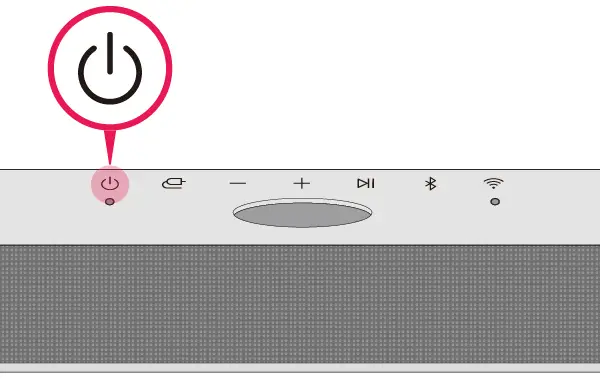
- On your Subwoofer, press the pairing button. You should see a green light if the subwoofer shifts to pairing mode. If you don’t, keep on pressing the pairing button until you see the blinking green light. It might take a few seconds.
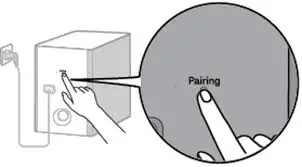
- Then, turn on the soundbar. The subwoofer and soundbar should be connected. If they’re connected, the blinking green light will turn solid green.
With that, the blinking red light should disappear. You can also watch this video for visuals:
That being said you should also enable the “Auto Power On” for your soundbar. This way, whenever your TV is turned on, the soundbar will automatically turn on. The subwoofer and soundbar will get connected. You won’t have to do anything manually.
Here, follow these steps:
- For an LG soundbar with a display window, press the Auto Power Button on the remote. If the mode is off, it will display OFF-A.
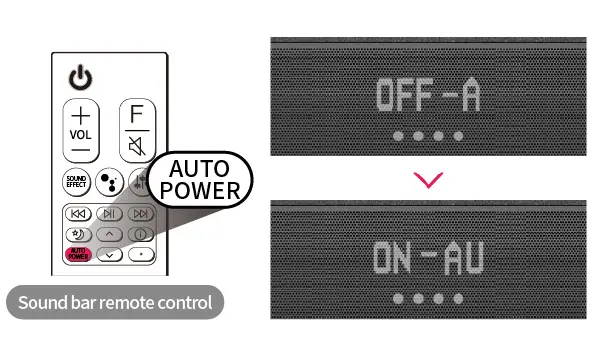
- Press the button again, and the display will show ON-AU. That means the mode is on now.
- For the SLF4 soundbar model, long press the standby button for about 3 seconds. Then press it again. The Display will show OFF-A and then turn into ON-AU. It means the settings are on.
With that, your soundbar should be automatically connected. However, if you face a No soundbar problem, don’t worry. You Can still turn the Auto-Power On for your soundbar.
Reason 2: Software Glitch
A software glitch or firmware issue may occur within the software or firmware of the LG Sound Bar. These glitches can happen due to conflicts within the system. If your TV or desktop had a software update, that might also be the reason.
Solution: Reset The Connection
The easiest solution here is to re-establish the connection. For a wireless connection, follow this process:
- First, you need to stop the current operation of the soundbar. This is done by pressing the power button. It is usually found on the side or the top of the unit. The device will switch off, indicated by all lights on the unit going dark.
- Now, it depends on what your sound bar is connected to. For wireless receivers, there should be a button labeled Connect or similar on the back. Press this button.
- If the process is working correctly, the receiver LED should start blinking green. This means that the receiver is actively searching for a device to connect to.
- If your TV or other devices don’t require a wireless receiver, go to settings. From the Bluetooth option, turn it off and on.
- Once the receiver enters pairing mode, activate the soundbar by toggling the power button. Since the receiver and soundbar are in pairing mode they should automatically find each other. The same goes for your device’s Bluetooth.
Now, the Soundbar and your device should be connected. When that happens, the red blinking light will disappear.
Reason 3: Connectivity Issues with Your LG Sound Bar
One of the primary reasons is a connection disruption between the soundbar and the wireless receiver. This can happen due to wireless interference from other devices or obstacles obstructing the signal.
Your home Wi-Fi, cordless phones, and microwave ovens can cause trouble by interrupting the connection. The Wi-Fi signals, cordless communication, and microwave radiation may interfere with the audio signals.
If your soundbar is connected to the TV via cables, that might also be the problem. A faulty wired connection might cause the red blinking light.
Solution: Replace cables And Manage Other Devices
Whether your Soundbar is connected through Arc, AUX, HDMI, or Optical cables, check them. If you find a damaged cable, replace it with a new one. Here you can watch this video on how to set up the soundbar:
If you think there’s wireless interference from other devices, you can try turning them off. If you see that the soundbar is working after turning it off, shift it. Shift the device to another room so it can’t interfere with the signal.
Reason 4: Overheating Soundbar
If you keep your soundbar on for a long time without letting air flow around it, it can get too hot. When this happens, a red light blinks to warn you that it’s overheating to avoid any damage.
Solution: Turn The Soundbar OFF
If you notice that the soundbar is getting too hot, turn it off. After a while when it cools down, you can turn it back on. The blinking red light should disappear. Also, keep the soundbar in a place where airflow is possible.
When you’re done connecting, configure the settings. It runs best with the LG soundbar’s best settings.
Frequently Asked Questions (FAQs):
Why is my LG TV blinking?
Your LG TV may blink if there’s a loose connection or malfunctioning power supply. However, if the cable connection and power supply are secure, it may be a software issue.
How to do a Hard Reset on my soundbar?
For a Hard Reset, hold the power button down for 10 seconds. The soundbar will turn off. Then turn it back on.
What is the F button in the LG soundbar?
The F button selects the input source and function. For example HDMI IN HDMI Portable Port.
Final Thoughts
Hope you found our article about the LG sound bar blinking red light useful. Still, we’d like you to know one last thing. If the red light disappears but there’s no green light, it means your soundbar isn’t getting power. So, check the main power connection. Thank you!
