LG SN9YG Best Settings – Implement And Enjoy Amazing Sound Experience!
The LG SN9YG soundbar is renowned for its exceptional audio performance, delivering immersive sound that elevates your entertainment to new heights.
But did you know that by optimizing a few key settings, you can unlock the full potential of this audio powerhouse?
By simply placing it rightly, Connecting it properly, setting up sound effects, and adjusting the right features of lg sn9yg, you can definitely have the best settings for this soundbar.

In this comprehensive guide, we will explore all the best settings of lg sound bar and configurations to enhance the sound quality of your LG SN9YG soundbar in detail. So, let’s get into it without further ado.
How Does The Placement Of The LG SN9YG Soundbar Matter In Excellent Quality Of Sound? – Let’s Explore!

The placement of your LG SN9YG soundbar is crucial for achieving excellent sound quality because the location of the soundbar is a major factor in getting next-level sound.
However, To fully experience its immersive audio, consider placing the soundbar at ear level when you are seated in your primary listening area.
This optimal positioning ensures that the sound is directed toward you, delivering clear and impactful audio.
For even better results, avoid placing the soundbar inside a cabinet or too close to walls, as these can cause sound reflections and impact the clarity of the sound.
That’s how you can also have the Best Settings From your Lg SN9YG Soundbar.
Is Building A Proper Connection Essential of the LG SN9YG Best Settings?

A solid and proper connection setup is definitely essential to unleashing the LG SN9YG soundbar’s full potential.
For the best results, connect the soundbar to your TV using an HDMI ARC (Audio Return Channel) or an optical cable. Keep in mind that HDMI ARC not only transmits high-quality audio from your TV to the soundbar but also allows you to control the soundbar using your TV remote.
This seamless integration ensures a hassle-free experience when switching between different content sources.
You can also make a Bluetooth connection to connect this soundbar to another device. Bit rhe thing to take care of is that none of the third-party devices with On Bluetooth will be there.
Because such devices can interrupt the wireless connection if having strong signals.
That’s why for the Best ever settings of the LG SN9YG’s wireless connection, You need to follow these things mentioned here.
Which Features Should an LG SN9YG Soundbar Have to Deliver the Best Output? – Major Things For Amazing Settings!

Now if we talk about the Feature- Settings of LG SN9YG, then there come a lot of things to which you need to pay attention.
Because This Soundbar is packed with features that contribute to its outstanding audio performance.
Look out for features such as Dolby Atmos and DTS:X support, which create a multidimensional soundstage, immersing you in a world of audio bliss. Try to set them up according to your need.
Additionally, High-Resolution Audio compatibility ensures that you experience the finest details in your music and movies, bringing you closer to the artist’s intention.
Set The Equalizer Settings Of The LG SN9YG:

Yes! The LG SN9YG soundbar features an equalizer that empowers you to fine-tune the sound to suit your preferences. Access the equalizer settings and experiment with different frequencies to find the perfect balance that complements your content.
For example, boost the bass for a cinematic movie night, or emphasize the vocals for a more immersive music experience.
Adjusting the equalizer settings enables you to tailor the sound to your liking and create a personalized audio profile. You can do this by the following procedure;
- Access the Soundbar Settings: Use the included remote control or the dedicated smartphone app to access the settings of your LG SN9YG soundbar. And then Navigate to the “Settings” menu to begin customising the equalizer.
- Locate the Equalizer Option: Within the settings menu, look for the “Equalizer” option. Depending on the soundbar’s model and firmware version, this option may be labelled as “Sound Modes” or “Audio Settings.”
- Now, Select Your Preferred Sound Mode: The next thing here is that The LG soundbars typically offer a selection of preset sound modes, such as Standard, Music, Movie, or User EQ. Start by choosing the “User EQ” option to access the customizable equalizer settings.
- Adjust the Frequency Bands: The equalizer allows you to adjust different frequency bands to fine-tune the sound output. Typical bands include Bass (low frequencies), Midrange (mid frequencies), and Treble (high frequencies).
- Experiment with Equalizer Settings: Begin by adjusting each frequency band up or down to find the settings that suit your preferences. For instance, increasing the Bass can enhance the impact of explosions in movies, while boosting the Treble can make vocals clearer in music.
- Save Your Custom Settings: Once you have found your desired equalizer settings, make sure to save them for future use. Some LG soundbars automatically save the changes, while others may require you to press a “Save” or “Confirm” button to store the custom settings.
- Consider AI Sound Pro Optimization: If your LG SN9YG soundbar features AI Sound Pro, you can enable this feature to let the soundbar automatically analyze and optimize audio content in real time. AI Sound Pro can work in conjunction with your custom equalizer settings for a truly personalized audio experience.
And Wala! You have finally set the EQ settings of your soundbar and are ready to enhance the audio experience for your sound system. Now let’s move forward with some other factors compulsory for the best settings of the LG SN9YG soundbar.
How Does AI Sound Pro Optimizes the Sound Quality of the LG SN9YG Soundbar?

LG’s innovative AI Sound Pro technology is designed to analyse and optimise audio content in real-time. By intelligently adjusting the sound settings based on the content you are watching or listening to, AI Sound Pro enhances clarity, depth, and richness in every sound. The method to set this function up, you need to go through these steps.
- Power On: Turn on the soundbar and ensure it’s connected to your TV or audio source.
- Access Settings: Use the remote or smartphone app to access the soundbar’s settings.
- Find AI Sound Pro: Look for “AI Sound Pro” or similar in the settings menu.
- Enable: Toggle “AI Sound Pro” to “On” or “Enable.”
- Choose Auto Mode: Select “Auto” mode for automatic sound optimization.
- Confirmation: Receive a confirmation message.
- Optional Fine-Tuning: Customize settings further with the equalizer.
- Disable (Optional): To turn off AI Sound Pro, toggle it to “Off.”
So, Whether you’re enjoying an action-packed movie or a soothing music playlist, AI Sound Pro ensures a tailored and immersive audio experience that matches your content.
Should We Turn Off the Built-in Speaker of the TV to Avoid Delayed Sound and Synchronizing Effects In LG SN9YG?
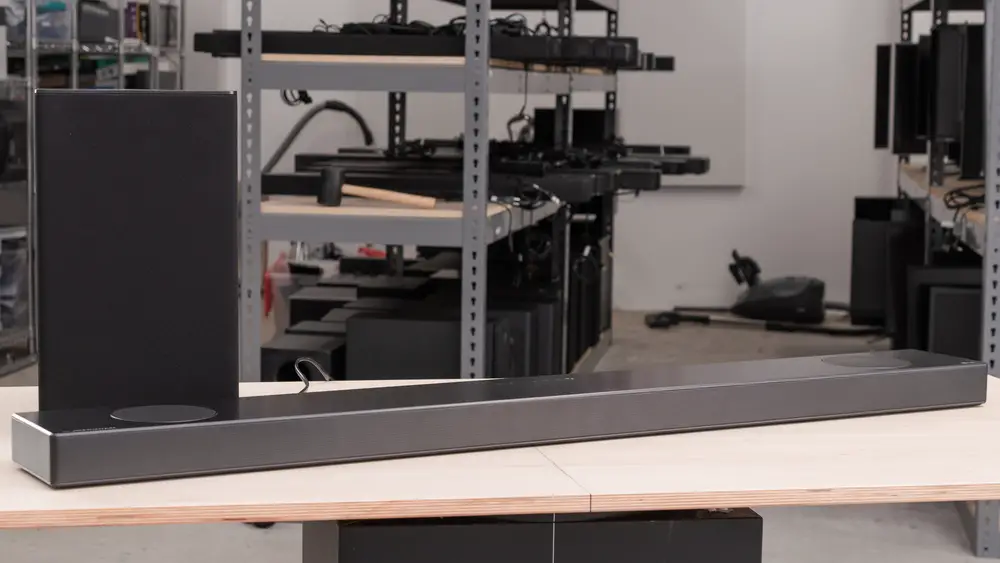
To ensure a seamless audio experience and avoid sound delay or synchronization issues, it is recommended to disable the built-in speakers on your TV when using the LG SN9YG soundbar.
This ensures that all audio output is channelled through the soundbar, eliminating any potential conflicts or delays between the TV’s speakers and the soundbar.
Is Updating The Software Of The LG SN9YG Important For Best Settings:
Yes, Of course! The software needs to be updated in order To ensure your LG SN9YG soundbar has the latest features and performance improvements, That’s why check for software updates regularly.
Use the dedicated smartphone app or visit LG’s official website to access the latest firmware updates for your specific soundbar model.
And Here You Go! These are a few of the factors which you have to fix. Get These best settings and be ready for the next level working on your LG SN9YG Soundbar. Watch This YouTube video for more in-depth details of the settings of the LG SN9YG Soundbar.
Frequently Asked Questions:
Can I connect my LG SN9YG soundbar to other devices, such as smartphones or tablets?
Absolutely! The LG SN9YG soundbar supports Bluetooth connectivity, allowing you to wirelessly stream audio from your compatible devices. Connect your smartphone or tablet to the soundbar effortlessly and enjoy your favorite tunes without any wires.
Are there any Preset sound modes available on the LG SN9YG soundbar?
Yes, the LG SN9YG soundbar offers various preset sound modes, such as Standard, Music, Movie, and more. Each mode is specifically designed to optimize the audio settings for different types of content, ensuring the best sound experience for every occasion.
How do I reset the LG SN9YG soundbar to its factory settings?
- Make sure the soundbar is powered on and connected to your TV or audio source.
- Using the remote control, press and hold the “Volume Down” button on the soundbar itself for about 5 seconds until “INIT” appears on the display.
- The soundbar will now reset to its factory default settings, and all customizations will be erased.
Heading Towards The End:
So, in the end, we’ve reached that point where we know that, The best settings of the LG SN9YG are an important factor that lets the soundbar work at its peak. However, By Ensuring the perfect placement, establishing a solid connection to your TV, and fine-tuning the sound using the equaliser, Dolby, DTS, AI pro, Surround Sound, and Treble Settings, You can go through the next-level settings.
Check the links we’ve inserted here and must follow the procedure mentioned for the amazing and effective settings of the LG SN9YG Soundbar.
You may also like: What Are The Best Settings For An LG Soundbar?
