How to Turn Off Bluetooth on LG Soundbar- Best 3 Ways!
The Bluetooth feature in the LG soundbar can be accessed in multiple ways. So, it’s natural that you’d want to know all the options.
So, how to turn off Bluetooth on LG soundbar?
You can turn off the Bluetooth connection using the Bluetooth button on the soundbar. It can also be turned off using the LG soundbar remote. Lastly, you can also download the LG app on your device and access Bluetooth features from that app. Lastly powering off the soundbar will also work.
But, that’s not all. So, be sure to read till the end to learn all the options in detail.
3 Ways to Turn Off Bluetooth on LG Soundbar
Here’s how you can turn off the Bluetooth function on your LG soundbar. All of these ways should work for almost all LG soundbar models.
Use Soundbar Buttons
To use the buttons for turning the Bluetooth off, you need to hold and press the Bluetooth key for almost 3-5 seconds. You can do the same with the power button but it’ll completely shut down the soundbar.
However, these buttons can be placed in different positions according to the soundbar model. You can check the manual for your soundbar model to know for sure.
Use A Soundbar or TV Remote
If your soundbar has a remote, locate the Bluetooth button on it. It should have the Bluetooth symbol drawn on the button. Pressing it once should turn off the Bluetooth. You can again press it once to enter the pairing mode.
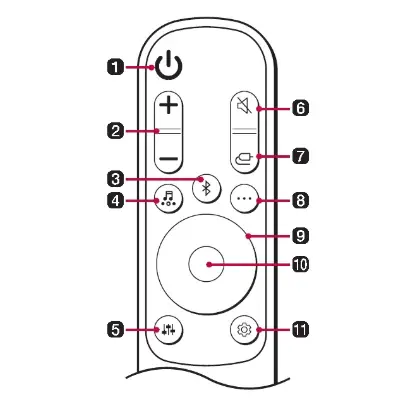
For some older models, if there’s no remote, you can access the soundbar with your TV remote. If your soundbar is connected to an LG TV, you can use it to turn off the Bluetooth function. Here’s how:
- First, ensure that the LG TV remote is properly paired with your LG TV.
- Then Press the “Home” or “Settings” button on your LG TV remote to access the main menu.
- After that, you need to use the Arrow keys to navigate to the “Options” in the menu panel.
- Now, go for the “Sound” or “Audio” settings option in this opened menu and select it.
- Here, you’ll see the Bluetooth option; click it and check the status of the Bluetooth Connection.
- At this point, check whether the Bluetooth setting is enabled or not. Navigate to it and select it to turn it off.
However, this will only turn off the Bluetooth function on the TV. So, your soundbar won’t be connected to the device. However, it’ll still be in pairing mode. Shut down the soundbar so other devices can’t connect to it.
Use LG App
Lastly, you can also install the LG mobile app to access Bluetooth. Download it on your phone and follow the process below:

- Open the LG App on your mobile device and make sure it is connected to the same Wi-Fi network as your LG Soundbar.
- Now, navigate to the device control section of your LG app.
- From here, Click the Power Button like we did while using the Keys Method. It is usually represented by a circle with a vertical line in the middle. It’ll break the connection between your device and the LG soundbar.
- As soon as you press this Button, the Bluetooth connection of the LG Soundbar will be Turned Off.
However, you can also connect your LG soundbar with a Samsung TV.
How do You Lock Bluetooth on An LG Soundbar?
Locking the Bluetooth in the LG Soundbar can be helpful in case your device is getting connected to other third-party devices. That’s why there’s an option that can help you out with this problem.
Just lock The Bluetooth Of Your LG Soundbar. It’s more likely to Turn the Bluetooth Off, but it takes a bit different procedure. Here’s how you can lock the Bluetooth function:
- First, press the F key on the main body of the soundbar or press the F key on the soundbar remote controller to select the BT mode.
- Then, press down the auto power-on key of the remote controller for about 2 seconds.
- The red LED will blink, indicating that the setting is completed.
When this BT LOCK is enabled, Bluetooth connections can only be made in BT and LG TV modes. This feature will help prevent unwanted Bluetooth connections from other devices of your neighbors.
Frequently Asked Questions (FAQs):
Why does the LG soundbar keep disconnecting Bluetooth?
The LG soundbar Bluetooth may keep disconnecting due to issues with Bluetooth coverage, mode settings, or insufficient power. Improper pairing, interference from other devices, or software glitches could also cause the problem. You can solve this issue by resetting the BT mode and ensuring optimal device placement within range.
What are the common reasons for Bluetooth pairing issues?
Bluetooth pairing problems can occur from simple oversights. Devices may not be in range, turned on, or in proper pairing mode. Interference from other electronics like routers or microwaves can disrupt the signal. Lastly, outdated software or full device memory can also cause this. A simple reboot should resolve the problem.
How to reset the LG soundbar Bluetooth?
To reset the LG soundbar’s Bluetooth, power off both the soundbar. Then, press and hold the Bluetooth button on the soundbar until it blinks. Next, turn on the soundbar while still holding the button and release when the light stops blinking. Your soundbar should be reset. Try pairing the device again.
Bottom Line!
Hope you enjoyed reading our article about how to turn off Bluetooth on LG soundbar. Still, we’d like you to know one last thing. You can adjust the volume of your soundbar using your TV remote control if they’re synced. Thank you!
